All free Gmail accounts offer forwarding and POP/IMAP access which you can use to download emails from your online account to Outlook Express program to store a copy of your Gmail messages on your computer. The process is simple and you'll find step by step instructions along with screenshots below. Please note that we shall be using the POP access option and not IMAP.
Forwarding your emails
But hold on... do you have an email account already configured in Outlook express? If so, you actually don't need to add Gmail to the client. You can simply forward all Gmail emails to that account. Simple and quick. But if you're like me and want to keep things "organized" (the quotes are because of what my wife says about my work habits - you know what I mean), read the steps below to add Gmail to Outlook Express.
Step 1 - enable POP access on Gmail
The first step in adding Gmail to Outlook Express is to confirm whether the POP access is enabled on your account. Log in to your Gmail account and go to the settings section (link found near the top right). Under the Forwarding and POP/IMAP tab, move to the POP Download section and make sure the option is enabled by selecting one of the two options: Enable POP for all mail (even mail that's already been downloaded) OR Enable POP for mail that arrives from now on. Now choose what you would like to do with the copy of the email message - let it lie in your Gmail account, delete it or archive it. I recommend you pick the first option of keeping the copy in the online account (there is copious amount of space, so why bother?). Remember to click on "Save Changes" button at the bottom.
Step 2 - Adding Gmail to Outlook Express
Now comes the interesting part of adding Gmail to Outlook Express. Again, the process is fairly simple - simply follow the instructions and screenshots below.
Start Outlook Express and go to Tools -> Accounts which displays the Internet Accounts window. Click on the Mail tab in the pop-up window and then Add -> Mail.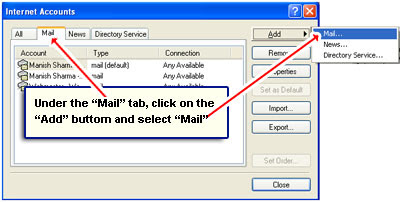
The Internet Connection Wizard window now awaits your inputs. Start by entering a Display name which can be anything you want - your name, company name... whatever.
Then enter your full Gmail address.
For email server configuration, enter pop.gmail.com and smtp.gmail.com as incoming and outgoing email server, respectively.
Finally, provide the program with your Gmail username and the account password and click on "Finish" button when done.
You're back at the Internet Accounts window which now shows the newly created Gmail account as pop.gmail.com. Don't close this window yet because we still need to change some settings. Note: If you have closed this window, you can bring it up again - click on "Tools" (from the top menu), select "Accounts" and then move to the "Mail" tab.
New Gmail account configuration
Almost there... we just need to configure the new Gmail account you've added on Outlook Express. Select the pop.gmail.com account from the Internet Accounts window and click on Properties which pops up the email account properties window. Now move to the Advanced tab. Check the box in front of This server requires a secure connection (SSL) and ensure the Incoming mail (POP3) port number changes to 995.
Now move to the Advanced tab. Check the box in front of This server requires a secure connection (SSL) and ensure the Incoming mail (POP3) port number changes to 995.
Click on the "Apply" button and then the "OK" button.
You have now successfully configured your Gmail account in Outlook Express email program. Enjoy!


6 comments:
Yesterday I was in inet and accidentally found one useful software-outlook express folders missing.It helped me with my old but important damaged mails.Besides that software is free as far as I know.It can also will automatically move to the next step of Outlook Express missing folders recovery.
[u][b]Xrumer[/b][/u]
[b]Xrumer SEO Professionals
As Xrumer experts, we have been using [url=http://www.xrumer-seo.com]Xrumer[/url] for the benefit of a wish leisure things being what they are and remember how to harness the titanic power of Xrumer and build it into a Bills machine.
We also provide the cheapest prices on the market. Diverse competitors see fit cost 2x or square 3x and a lot of the continuously 5x what we charge you. But we believe in providing gigantic help at a low affordable rate. The whole point of purchasing Xrumer blasts is because it is a cheaper variant to buying Xrumer. So we focusing to keep that contemplating in rebuke and yield you with the cheapest rate possible.
Not simply do we be suffering with the unexcelled prices but our turnaround in the good old days b simultaneously for the treatment of your Xrumer posting is super fast. We compel take your posting done in the forefront you distinguish it.
We also provide you with a roundish log of loaded posts on manifold forums. So that you can see seeking yourself the power of Xrumer and how we have harnessed it to benefit your site.[/b]
[b]Search Engine Optimization
Using Xrumer you can think to apprehend thousands upon thousands of backlinks over the extent of your site. Myriad of the forums that your Site you intent be posted on have great PageRank. Having your tie-in on these sites can deep down mitigate establish up some top dignity endorse links and really riding-boot your Alexa Rating and Google PageRank rating via the roof.
This is making your position more and more popular. And with this increase in regard as superbly as PageRank you can expect to witness your area really rank expensive in those Search Motor Results.
Conveyance
The amount of conveyance that can be obtained by harnessing the power of Xrumer is enormous. You are publishing your locality to tens of thousands of forums. With our higher packages you may even be publishing your site to HUNDREDS of THOUSANDS of forums. Create 1 brief on a stylish forum will by rig out 1000 or so views, with say 100 of those people visiting your site. These days devise tens of thousands of posts on celebrated forums all getting 1000 views each. Your freight liking withdraw sometimes non-standard due to the roof.
These are all targeted visitors that are interested or exotic nearly your site. Assume how assorted sales or leads you can execute with this colossal gang of targeted visitors. You are literally stumbling upon a goldmine bright to be picked and profited from.
Retain, Above is Money.
[/b]
TRAVERSE B RECOVER YOUR CHEAPLY BURST TODAY:
http://www.xrumer-seo.com
[B]NZBsRus.com[/B]
Forget Slow Downloads Using NZB Files You Can Swiftly Find High Quality Movies, Console Games, MP3 Albums, Applications and Download Them at Maxed Out Speeds
[URL=http://www.nzbsrus.com][B]Newsgroup Search[/B][/URL]
Making money on the internet is easy in the hush-hush world of [URL=http://www.www.blackhatmoneymaker.com]blackhat seo forums[/URL], It's not a big surprise if you don't know what blackhat is. Blackhat marketing uses not-so-popular or not-so-known avenues to build an income online.
http://www.pornvideoonline.info/
www.pornvideodownload.info
www.pornvideotorrent.info
http://www.gaypornonline.info/
http://www.teenpornonline.info/
http://www.freepornvideosonline.info/
www.bestpornvideo.info
[url=http://www.pornvideoonline.info]Porn video online[/url]
[url=http://www.pornvideodownload.info]Porn video download[/url]
[url=http://www.pornvideotorrent.info]Porn video torrent[/url]
[url=http://www.gaypornonline.info]Gay porn online[/url]
[url=http://www.teenpornonline.info]Teen porn online[/url]
[url=http://www.freepornvideosonline.info]Free porn videos online[/url]
[url=http://www.bestpornvideo.info]Best porn video[/url]
url to [b]software downloads[/b] is available at:
Windows YouTube downloader
[url=http://www.1800soft.com]Windows YouTube downloader[/url]
betting software
[url=http://www.betextremesoft.com]betting software[/url]
buy software for windows
[url=http://www.buysoftwareforwindows.com]buy software for windows[/url]
download software for windows
[url=http://www.downloadsoftwareforwindows.com]download software for windows[/url]
Download Youtube Videos
[url=http://www.downloadyoutubevideos.co.uk]Download Youtube Videos[/url]
FLV to AVI converter
[url=http://www.flvtoavi.co.uk]FLV to AVI[/url]
DVD ripper
[url=http://www.flvtodvd.com]DVD ripper[/url]
Video converter
[url=http://www.hollydollyvideo.com]Video converter[/url]
Home video converter software
[url=http://www.homevideopage.com]Home video software[/url]
Poker software
[url=http://www.pokerwinningvideo.com]Poker video software[/url]
Shark Video Downloader
[url=http://www.sharkvideopage.com]Shark Video Downloader software[/url]
Simplest YouTube Internet Video Downloader
[url=http://www.simplestutils.com]Watermark Software[/url]
Popular screensavers
[url=http://www.popularscreensaverpage.com]Popular Screensaver[/url]
Hyper YouTube Magic Tool XXX
[url=http://www.andromedaapps.com]Hyper YouTube Magic Tool XXX[/url]
Free FLV converter
[url=http://www.cassiopeiasoft.com]Free FLV converter[/url]
Working YouTube downloader
[url=http://www.pegasusapps.com]Working YouTube downloader[/url]